Check subcommand
quicktest check | qt check
For problems where multiple answers are valid, quicktest cmp may not work correctly. In these cases, the check command uses a custom checker script to verify the correctness of your algorithm's output.
quicktest check --target-file=main.cpp --checker-file=correct.cpp --gen-file=gen.cpp
Or using the shorter alias:
qt check --t main.cpp -c correct.cpp -g gen.cpp
Demo
Subcommand Structure
-
quicktest check | qt checkRequired Options
-t=<value> | --target-file=<value>-c=<value> | --checker-file=<value>-g=<value> | --gen-file=<value>
Other Options
--test-cases=<value> | --tc=<value> [default: 1000]--timeout=<value> | --tout=<value> [default: 2000]Unit of time:ms--memory-limit=<value> | --ml=<value> [default: 1000000000 - 1GB]Unit of time:bytes--prefix=<value> | -p=<value>Conflicts with--gen-file(Only one can be used at a time).
-
Flags of the
cmp,stressandchecksubcommands--break-bad | --breakStops execution if WA, TLE, or RTE states occur.--run-acRuns Accepted test cases.--run-allRuns all test cases.--run-rteRuns Run Time Error test cases.--run-tleRuns Time Limit Exceeded test cases.--run-waRuns Wrong Answer test cases.--save-allSaves all test cases.--save-badSaves only bad cases (WA, TLE, or RTE).